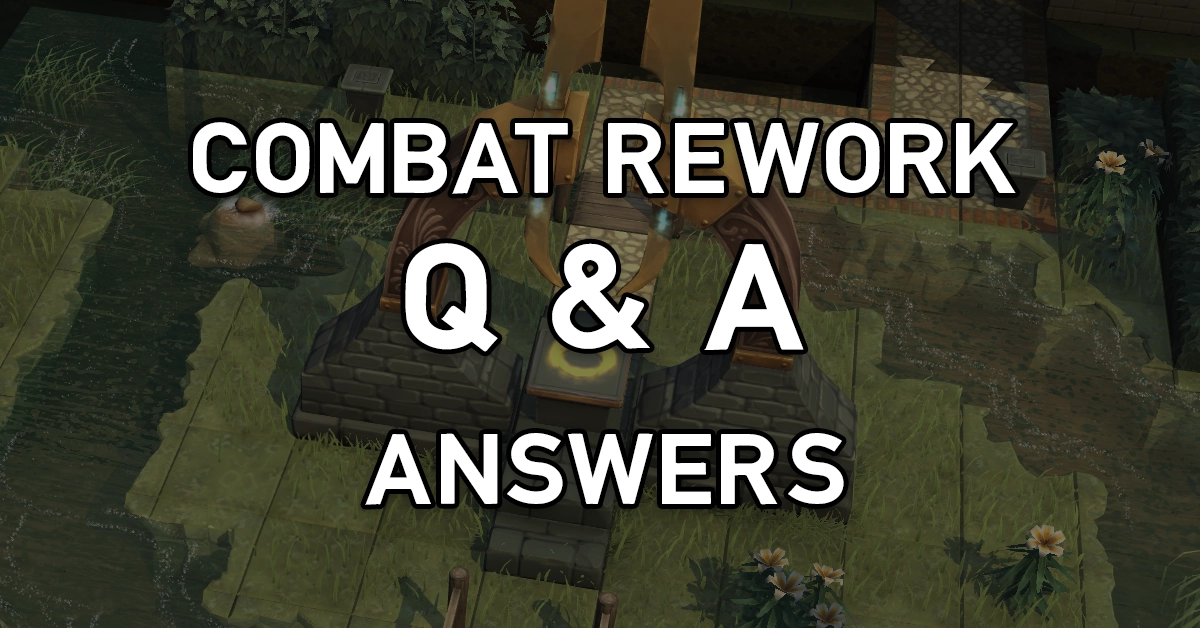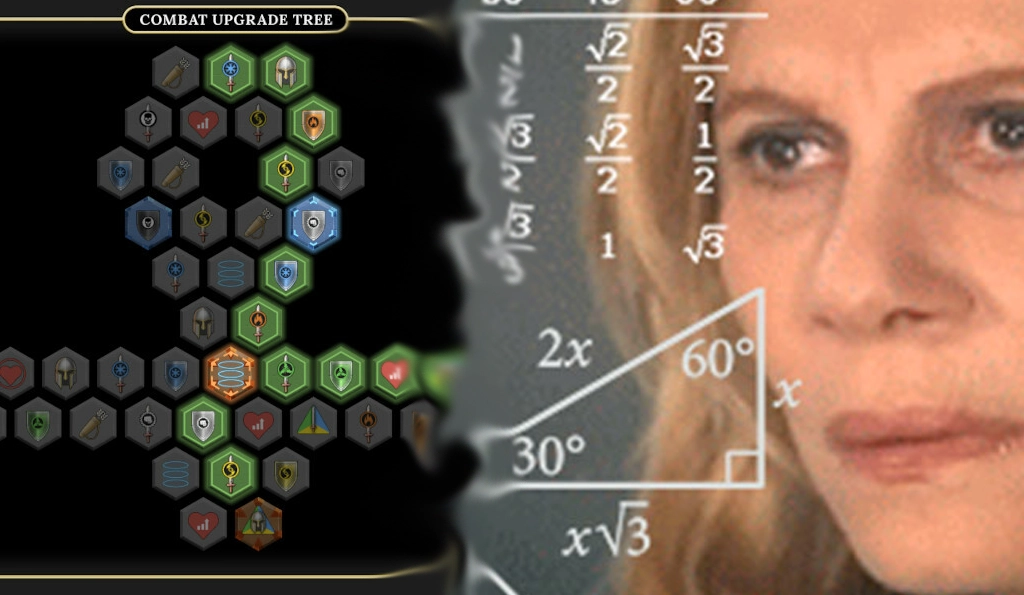How to Report Bugs for Brighter Shores?
FAQ Updated on November 17th, 2024
If you've encountered a bug or glitch while adventuring in Brighter Shores, thank you for taking the time to report it! Your feedback is essential for improving the game and ensuring a smooth experience for everyone. The preferred method for submitting bugs is by emailing Andrew Gower (𝕏) and the team at Fen Research directly at Here's everything you need to know to help make your bug report as effective as possible.
Why Reporting Bugs Is Important
Bugs can disrupt gameplay, affect performance, or cause unintended behavior in Brighter Shores. Reporting bugs not only helps fix these issues but also contributes to the development of a more polished and enjoyable experience for all players.
Steps to Report a Bug
To ensure your bug report is as helpful as possible, follow these steps:
-
Use the Dedicated Email Address: Always submit your bug reports to This is the fastest and most direct way to reach the development team responsible for addressing issues in Brighter Shores.
-
Provide Detailed Information: Include as much detail as possible about the bug. The more information you provide, the easier it will be for the team to replicate and fix the issue. Consider including the following details:
- Description of the Bug: Clearly explain what happened and what you expected to happen.
- Steps to Reproduce: List the actions you took leading up to the bug.
- Device Information: Mention the platform you're playing on (e.g., PC, Mac) and any relevant hardware details.
- Version Number: Check the game's main menu (pre-character selection) for the current version and include it in your email.
- Screenshots or Videos: If possible, attach visual evidence of the bug to help the team better understand the issue.
-
Stay Organized: Use a clear subject line in your email, this helps the team prioritize and categorize reports effectively.
-
Check for Updates: Before submitting a bug, ensure you check the latest updates. Sometimes bugs are already addressed in newer patches.
What Happens After You Submit
Once your bug report is sent to it will be reviewed by the development team at Fen Research. The team may prioritize the bug based on its severity and impact. While you may not receive a direct response, rest assured that all reports are thoroughly evaluated to ensure a smoother gameplay experience.
Tips for Effective Bug Reporting
- Double-check your email for completeness before sending it to
- Be concise but detailed. Focus on providing the necessary information in a clear manner.
- Avoid reporting the same bug multiple times unless you have additional details to share.
By following these guidelines and emailing you're playing a vital role in shaping the future of Brighter Shores. Thank you for helping the team at Fen Research make the game even better!
You Might Also Like
Recent News
 Fen Research & Brighter Shores: Andrew Gower's Final Joke
Fen Research & Brighter Shores: Andrew Gower's Final Joke Herbalist's Hurdle Quest Launch
Herbalist's Hurdle Quest Launch Weekly Leek #2
Weekly Leek #2 Weekly Leek #1
Weekly Leek #1 Brighter Shores Easter Event (2025) - All 128 Hidden Egg Locations
Brighter Shores Easter Event (2025) - All 128 Hidden Egg Locations 2nd April 2025 - Easter Event
2nd April 2025 - Easter Event Teloril Breaks Down the Online Safety Act and Its Impact
Teloril Breaks Down the Online Safety Act and Its Impact Easter Event, Team Expansion, and Upcoming Game Updates
Easter Event, Team Expansion, and Upcoming Game Updates